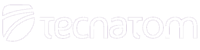Frequently Asked Questions
General
SOUL is a Knowledge Management concept developed by Tecnatom, whose integrated knowledge creation and transfer system uses digital transformation, expert knowledge and social collaboration as learning tools.
Login
An automatic e-mail is sent with a link for your first login. This message may be filtered by your mail server.
Please check with your IT support that noreply@learnignwithsoul.com is a trusted sender
Click on “Forgot your password?” in the login screen. You can either enter your username or e-mail address you were signed into SOUL. You will receive an e-mail with instructions to reset your password. The link in this e-mail is valid only for 30 minutes.
For privacy reasons, only the user can access to their own personal data. Once you sign in, you will receive an e-mail with your access data.
If you don’t remember your access data, you can recover them by clicking on “Forgot your password?” at the login screen.
Courses
Your courses are shown in your dashboard when you enter in the Campus. You can access it by clicking on “Dashboard” or “my courses” in the left-hand side menu. Additionally, you will receive an e-mail in your inbox when you are enrolled at each course, with a direct link to the courses.
Please contact our Support Team through the contact form. Please click on the link labelled “Help” or “Contact” at any page.
Usually, the first activity of the course is a welcome message with the name and e-mail address of the course instructor.
This information is contained in the welcome message displayed in the first activity of the course.
You must ask the contact person of your company and the course teacher. They will let you know how to proceed.
When you finish your course, an e-mail with your certificate will be sent. At any moment, you will be able to see and download your certificate if you access the course. Click the certificate activity and download it.
Please follow the instructions of your company or the institution that requires your certificate. Usually you will need to print your certificate and bring it with your personal documentation for your access.
Ask your IT staff for help to set up your browser correctly. Check that pop-ups are enabled. Please check the safety settings of your browser and make sure that learnignwithsoul.com is one of the allowed websites in your organisation.